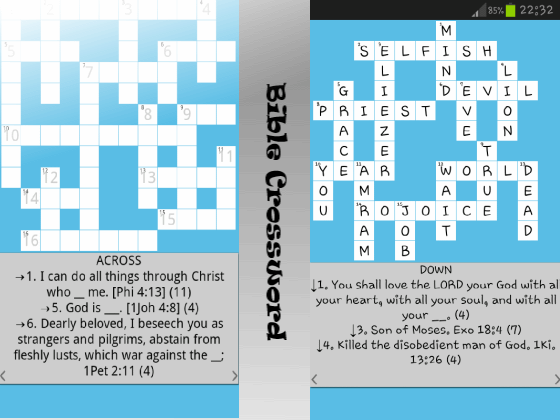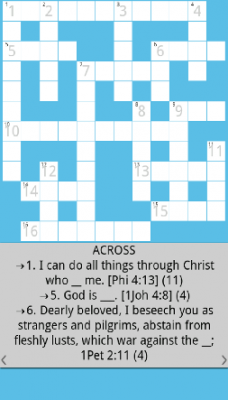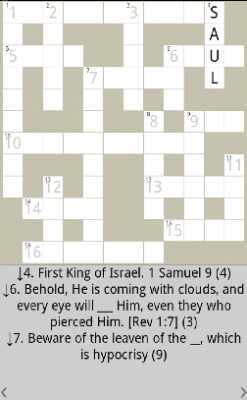Last modified: May 25, 2018
Bible Crossword does not collect personally identifiable information from users. However, to serve ads it uses third party services that may use personally targeted ads. In addition, Google play services can collect information to serve you better (full details on this are given here Google Play Services)
Log Data
I want to inform you that whenever you use my Service, in a case of an error in the app I collect data and information (through third party products) on your phone called Log Data. This Log Data may include information such as your device Internet Protocol (“IPâ€) address, device name, operating system version, the configuration of the app when utilizing my Service, the time and date of your use of the Service, and other statistics.
Changes to This Privacy Policy
I may update our Privacy Policy from time to time. Thus, you are advised to review this page periodically for any changes. I will notify you of any changes by posting the new Privacy Policy on this page. These changes are effective immediately after they are posted on this page.
Contact Us
If you have any questions or suggestions about my Privacy Policy, do not hesitate to contact me.
Trevor Sinkala
sinkalation@gmail.com